Online Cam Scanner - Photo to scanned document
Convert your document photos to scanned document by uploading it below.
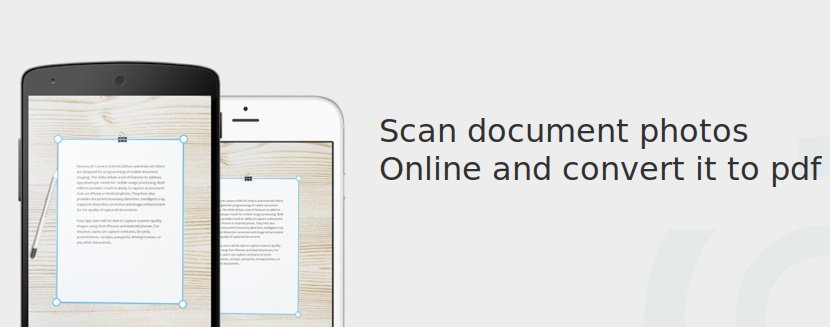
What is online document photo scanner?
It is simple online image to scanned document tool, Which allows you to remove gray backgroud, crop, resize, rotate and convert it to pdf. You can use this tool online photo scanning for pc, it gives image to scanned copy of your document photo. you can scan documents for free.
How to crop document image to required area?
After uploading document image first step is to crop the required area, drag on image to draw crop area, then select crop tool.
How to scan image?
After uploading document image. select scan tool and press super scan button, you can press scan button multiple times to make document better. It will filter out gray backgroud.
Super Scan: It is much better gary backgroud remover, It takes some time to preocess document. It is useful for black and white text documents.
How to adjust Brightnes and Contrast
By pressing brightness/contrast plus or minus button multiple times, you can increase or decrease brightness, contrast.
How to resize image?
After uploading you will get resize options, with size in pixel or you can reduce it in percentage.
When resizing images, you can choose to keep original aspect ratio or change it as you wish by pressing lock button. Note: changing an image’s aspect ratio may distort (stretch) the image.
Download resized, croped Image
You get three options to download as PNG, JPG or PDF.
PDF is multi page download